Install in 3 Simple Steps
Get the 25 Minute Timer Chrome extension installed in under 30 seconds. Quick and straightforward installation process.
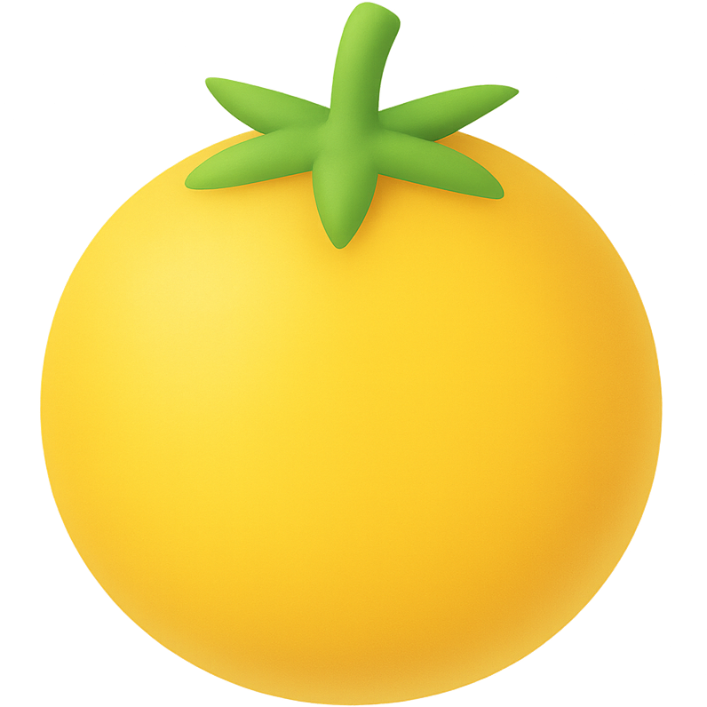
Get the 25 Minute Timer Chrome extension installed in under 30 seconds. Quick and straightforward installation process.
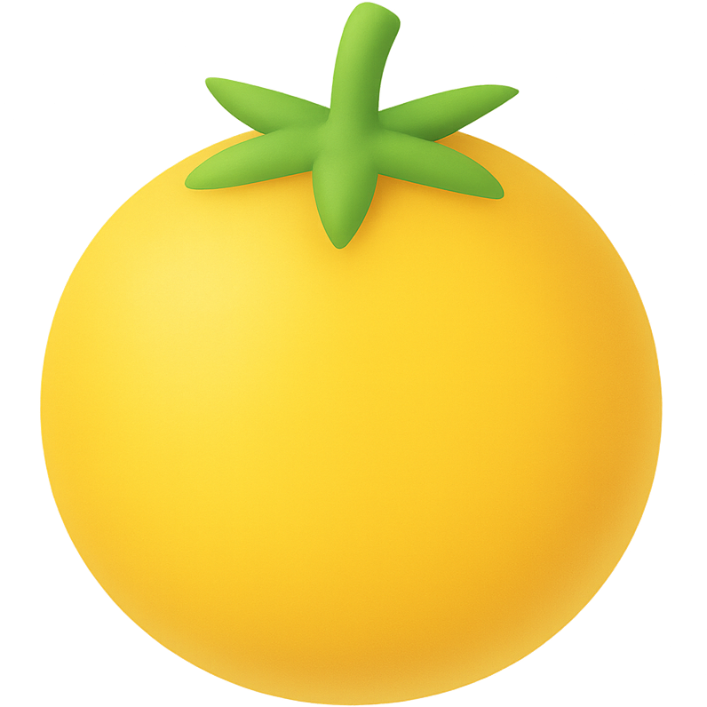
Installing the 25 Minute Timer is as simple as 1-2-3
Click the "Install Now" button above to be taken directly to the Chrome Web Store listing for 25 Minute Timer.
In the Chrome Web Store, click the "Add to Chrome" button. Chrome will ask for permission to install the extension.
That's it! Click the extension icon in your Chrome toolbar and start your first productive 25-minute session.
Instant access to productivity-boosting features
Extension icon appears in your Chrome toolbar for one-click timer access from any tab.
Beautiful, distraction-free timer interface opens with your preferred settings.
Gentle browser notifications keep you on track without being intrusive.
Consistent 25-minute work periods with automatic break transitions.
Having trouble installing? Here are the most common solutions:
Still having issues? Contact our support team at info@25-minute-timer.app
Installation Process
Join thousands of users who have transformed their work habits with the 25 Minute Timer.